![]()
Summary
Apps Anywhere is the preferred method for accessing lab software at Niagara College and can be accessed through Niagara College’s Portal at (https://portalnc.niagaracollege.ca). Much like the app store you use on your mobile phone or tablet, Apps Anywhere is a catalogue of all Niagara College lab software available that you can download directly on your personal “Windows” computer.
Audience
Apps Anywhere is available as the preferred software option for all students and faculty with a Windows based computer.
NOTE: if you are having issues with any Niagara College remote access tools, it is recommended that you contact the ITS Service Desk for assistance at http://its.niagaracollege.ca
Apps Anywhere Instructional Video
VPN – Virtual Private Network
VPN is required to run certain applications published in Apps Anywhere, please review the VPN page and install if required for applications you need access to.
Frequently Asked Questions
Q: I have a non-Windows based computer, what can I do?
A: Currently, Niagara College provides remote access to lab software through AppsAnywhere, which is Windows-based. If you require access to lab software and do not have a Windows device, you will need to be onsite. You can use the open access labs in the library to access AppsAnywhere. These devices are configured to run the required applications.
Q: My internet connection isn’t the most reliable, can I use Apps Anywhere?
A: Internet is required to use Apps Anywhere, however because applications are downloaded and installed directly on your Windows computer, the need for reliable internet is less important with Apps Anywhere.
Q: Why do some applications take so long to download in Apps Anywhere?
A: Just like installing any other application for the first time, the software must be downloaded to your computer and depending on the speed of your internet connection this can take considerable time. Subsequent launches of the same application will be much quicker as the software runs locally on your computer after the first launch.
Q: Should I try to update applications I downloaded through Apps Anywhere?
A: No, Niagara College can manage application updates through Apps Anywhere, you don’t need to update the applications yourself.
Q: How do I find out what Applications I need access to?
A: Please contact your instructor to confirm what software you need access to. Not all software published in Apps Anywhere is required by all programs.
Q: I am having problems with Apps Anywhere, what can I do?
A: For assistance with Apps Anywhere please contact the ITS Service Desk at http://its.niagaracollege.ca.
Q: Why am I getting an error message when trying to launch certain applications? The message I see says that “wcsvp1234” server is not available.
A: This error message is an indication that the software you are trying to use requires VPN, you should close the app, launch VPN, and then start the application again.
Q: I am having issues installing or connecting to VPN, what can I do?
A: For assistance with VPN please contact the ITS Service Desk at http://its.niagaracollege.ca.