***Important Update Engineering Laptop Program***
If you are a Laptop Engineering student that has a leased laptop and you are graduating this April, Please email [email protected] to request the buyout. We will contact you within 1 to 2 business days and will book you in an appointment to get this completed.
In order to complete the buyout process you will be required to first make the $1.00 buyout payment/lease transfer.
Please know that we now have a way to accept your payment via credit card online. Once logged into your MyNC portal, go to MyFinancials and then click on Make a Payment. You will see links to pay by online banking, by Canadian issued credit cards or by Internationally issued credit cards.
Instructions with screenshots can be found here:
https://www.niagaracollege.ca/mync/help/my-financials-navigation/
This will need to be paid before your appointment request via email.
Jump to a Specific Topic Click the Links Below:
| Laptop Program FAQ | Laptop Leasing | Laptop Support | Users Guides |
LAPTOP PROGRAM FAQ
Questions
- How much does the laptop leasing program cost?
- Can I buy my own laptop instead of leasing it?
- Can I use my own laptop?
- What is included in the cost?
- Can I purchase the laptop when I graduate?
- Will I get to keep the laptop that I am assigned now?
- Can I keep the laptop for my co-op work terms?
- What about insurance?
- What do I do if my laptop is stolen?
- How do I fix my broken laptop? What is covered?
- How do I pay?
- Can I install my own software on the laptop?
- Who do I contact for more information?
- Will I be in a special classroom?
- What happens over the holidays such as Christmas break? Summer vacation?
- I am receiving OSAP. Is the cost deducted automatically?
Answers
How much does the laptop leasing program cost?
The mandatory laptop program fee is incorporated into students’ tuition fees. Tuition fees, including laptop leasing costs (programs marked by a *), can be found on the Fee Schedule.
Can I buy my own laptop instead of leasing it?
No. There are several reasons why the College has chosen to go with the lease model for the laptop program. One of the most important reasons is the fact that the College’s software licenses cannot be transferred to non-college laptops. In addition, since the college purchases software licenses in bulk, the cost to the student is lower.
Can I use my own laptop?
No. Due to tax regulations, participation is mandatory. In other words, all students MUST lease a college laptop in order for any student to be eligible for potential income tax benefits.
Another major benefit of complete student participation is that the college can troubleshoot potential problems with the laptops in a more time-efficient manner. With a standard hardware configuration, the software can be pre-tested to lower the incidence of potential conflicts.
Finally, participants can exchange the laptop if a serious problem arises. This ensures that students are able to keep working very quickly after a problem occurs, since the software and hardware are standard, and units are already configured and stored for use in the event that a student requires one.
What is included in the cost?
While the price may seem high, it is not when considering a few facts about the program. The laptops that students are using are extremely high quality and high-powered by today’s standards. The laptops are also covered by an extensive warranty program and loaner laptops are maintained and made available to prevent student down-time. In addition, many of the laptops contain software packages that are very expensive. These options are not available to persons who purchase individual laptops.
Can I purchase the laptop when I graduate?
Yes, upon graduation you will have the option of purchasing your laptop for a $1 fee (if all laptop fees are up to date). If you do not purchase the laptop you must return it to Niagara College. Please click on this link for more information. Laptop Program Buyout
Will I get to keep the laptop that I am assigned now?
Yes, the laptop you are issued is the one you will have for your entire course of study at Niagara College.
Can I keep the laptop for my Co-op work terms?
Yes, you can keep the laptop for the summer, but you must bring them back near the end of July/ beginning of August for re imaging and any repair needed before their pickup date at the end of August. You can not use them for any company you may be working for at co op. The programs are licensed for only enrolled students at Niagara College. If the company wants to provide them with software, then that’s okay.
What about insurance?
The college’s insurance coverage deductible is higher than the value of the laptop. Therefore, we strongly recommend that you consult with your own insurance agent regarding your home coverage to ensure that the laptop is covered under your own policy. In the event of theft, the college WILL NOT issue a laptop until the full value of the laptop has been recovered from you or your insurance agent.
What do I do if my laptop is stolen?
In the event your laptop is stolen, it is critical that you file a police report and contact the security office at your campus immediately. Once these reports have been filed, Information Technology Services (I.T.S.) should be notified at extension 7642, along with your instructors. You should contact your Insurance company and file a claim as before another laptop is issued you must make a complete payment on the laptop that was stolen.
How do I fix my broken laptop? What is covered?
All of the laptops are covered under an extensive warranty with the manufacturer. However, we will not cover malicious or extreme abuse — nor will the warranty. If you do experience problems, please proceed to Room L133 at the Welland Campus to see our Dell certified technician, the hours are Mon-Fri (excluding Holidays) 9am – 1pm. Before you bring your laptop in, PLEASE BACK UP YOUR DATA.
I.T.S. will not responsible for any loss of data. If your repair will take more than a day, at your request, you will be issued a loaner laptop. Several members of the I.T.S. department are certified by the manufacturer to repair the laptops. They will also act as the primary contact for the manufacturer as far as getting your laptop repaired is concerned. Please do not contact the manufacturer yourself, or attempt any repairs. Unauthorized repairs can void the warranty.
How do I pay?
All payments are to be made in the cashier’s office at the students’ campus. In addition to payment, you will be required to sign a lease agreement for the laptop. The lease agreement will be available at the distribution event.
Can I install my own software on the laptop?
Yes. However, there are two important items to always remember:
- You MUST have licenses for the software you are installing. Software piracy is illegal and thus illegally copied software cannot be put on the laptops.
- In the event that there are software conflicts with your laptop and there are potential problems with NC software, I.T.S. will not spend much time trying to isolate the conflict. Often, a simple re-image of the hard drive will be performed, which will erase any software you have installed. Please note that backing up your work is very important.
Who do I contact for more information?
If you have questions in regards to the laptop program or the lease structure, please feel free to contact your program coordinator. Questions with regards to the technical aspects of the laptop program should be directed to the Niagara College Help Desk at extension 7642, or to [email protected].
Will I be in a special classroom?
Many of the classrooms that are used by laptop programs have been modified to provide network connectivity and sufficient power. As time progresses, additional classrooms will be modified to allow for the increased number of laptop students.
What happens over the holidays such as Christmas break? Summer vacation?
During holidays in which college operations cease such as Christmas, Spring Break, Thanksgiving, etc. students may retain their laptops. If you choose to keep your laptop for the summer or a co-operative work term, you must return your laptop on the date specified for your program. You can find these dates in the Important Dates section of the main Niagara College website.
I am receiving OSAP. Is the cost deducted automatically?
No. Current governmental policies do not cover the cost of the laptop program. The laptop will not be released to OSAP students. It is the student’s responsibility to go to the Cashier’s office and make payments.
LAPTOP LEASING
The Niagara College Laptop Program provides students in the Mandatory Laptop Programs with the full use of a Dell Latitude Laptop for the academic term.
How to get your laptop:
- You must be registered in one of our participating programs (see program listings)
- When you receive your Registration Information package in the mail, find the “Laptop Programs at Niagara” module to find out how and when to pick up your laptop.
- Bring your Photo ID (Preferably Student Card) to the designated location on your specified day.
- The laptop agreement form will be discussed and then signed by yourself and a witness.
- You will then take the laptop and use it throughout the school year.
- At the end of the school year the laptop is handed back in at a designated location and time.
- Should you want to extend the lease you can do so. Find out how.
- At the beginning of the next school year the steps begin again.
More Information:
Students are taught in classrooms that allow access to the Niagara College network and printers. In addition, students will have network access using specially equipped study carrels at the Library, there are also network connections in some hallways, the Learning Commons, The Core and in the cafeteria. Wireless computing and printing are also available. The laptops are pre-loaded with software that is required for each program. In addition, the computers are pre-configured with network access, enabling students to work whenever they need to, both on and off campus.
In addition to increased mobility and productivity, the Niagara College Laptop program students gain computer skills that greatly increase competitiveness in the job market.
While we strive to provide the best possible support during your laptop experience, we are keenly interested in your input, whether it be good or bad. Feel free to direct additional questions or comments to [email protected]. Your questions will be answered in a timely manner.
PARTICIPATING PROGRAMS
- Mechanical Engineering Technology
- Mechanical Engineering Technician
- Civil Engineering Technician
- Construction Engineering Technology
LAPTOP SUPPORT
Hardware
Having problems with your Niagara College laptop? Don’t worry! While laptop computers are generally very dependable, there are times when things go wrong. In the event that you are experiencing problems with your laptop the first point of contact should be our on-site Dell certified technician in L133. Please go to room L133, Mon-Fri, 9am – 1pm. You will be assisted on a first come, first serve basis to meet with a technician.
A word about backing up: The importance of backing up your information often cannot be stressed enough. There is One Drive available, please take advantage of it. Otherwise, flash drives,or External Drives are the best method to ensure your data is protected. Information Technology Services will take no responsibility for your data in the event that there is a problem with your laptop. Backup often!
Software
If you experience problems performing specific tasks with the software (i.e.: unsure how to draw a box in AutoCAD) it is strongly recommended that you contact your professors before you contact Information Technology Services. Another good source of “how to” information can come from your peers or the “Help” button on your specific software.
If you experience erratic software behavior, such as system lock-ups, illegal operations, then proceed to room L133 to see our on-site Dell certified technician. They will do their best to assist you and ensure that your laptop experience is as trouble-free and productive as possible.
USER’S GUIDES
Here you can view the user’s guide to your college-issued laptop. Please make sure that you are selecting the correct make and model that matches the laptop you are using.