Please view the following guides for information on our Officelinx voicemail system and ‘J’ series telephone sets, as well as dialing out from the college.
Quick Reference Card – NC Avaya Officelinx Voicemail
Quick Reference Guide – NC Avaya J169_J179 SIP
To obtain an outside line using a college telephone or Avaya softphone, dial 8 followed by the number.
Need Voicemail?
If you currently do not have voicemail, please contact your Staff/Departmental Assistant to submit an ITS Service Request.
Employee Directory
https://www.niagaracollege.ca/employeedirectory/