Microsoft has announced that Stream (Classic) will be retired on April 15th, 2024, and replaced by Microsoft Stream (on SharePoint). In preparation for Stream Classic’s retirement, videos stored on the platform will be migrated (copied) to Stream (on SharePoint) for all college users. After the migration has been completed, we ask that faculty verify that their video materials appear in Stream (on SharePoint). Please note, video content saved in Stream (Classic) will continue to be available until April 15th, 2024. Please review the migration timelines and details below.
Stream migration timeline at-a-glance
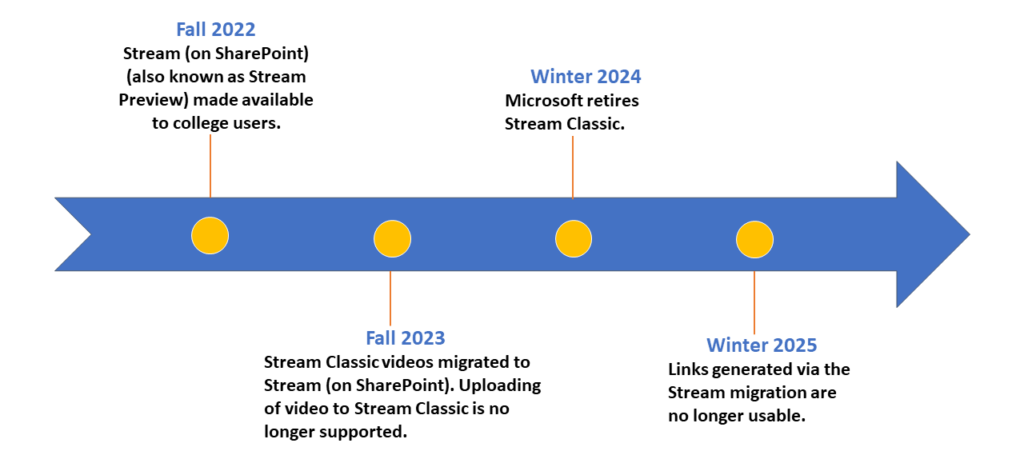
Stream migration details
(Completed) Fall 2022 – Stream (on SharePoint) made available as an early preview of the new video hosting service. Stream (on SharePoint) resources, including a feature list, core changes to the service, and Q&As were also released in this milestone.
(Upcoming) Stream (Classic) videos migrated to Stream (on SharePoint)
On August 21st, 2023 – Video hosted on Stream (Classic) will be automatically migrated to Stream (on SharePoint). This process could take up to 48 hours to complete. In preparation for the migration, please delete any videos that are no longer needed from Stream (Classic). Migrated videos will appear in Faculty’s OneDrive accounts under “My Files -> Stream Migrated Videos”. Once migrated, any Stream (Classic) videos that were linked or embedded online (such as on Blackboard course pages, SharePoint sites, or internal facing webpages) will be redirected to the same video hosted in Stream (on SharePoint). After the migration is completed, uploading of video to Stream (Classic) will be disabled. Faculty are asked to use the new Stream (on SharePoint) service to record, host, and share course video. While Stream (Classic) videos will continue to be available on the platform until April 14th, 2024.
(Upcoming) Microsoft retires Stream (Classic)
On April 15, 2024 – The Stream (Classic) service will be officially retired. Once retired, users will no longer be able to access or use Stream (Classic). Also, any remaining content in Stream (Classic) that wasn’t migrated will be deleted. During the Fall 2023 semester, faculty are advised to review videos migrated to Stream (on SharePoint) and ensure that important video content is accounted for.
(Upcoming) Links to Stream (on SharePoint) video
During the migration process, links to videos on Steam (Classic) were redirected or re-pointed to same video added to Stream (on SharePoint). These link redirects for migrated videos will be supported until Feb 15, 2025. Faculty are asked to manually re-link migrated videos ahead of the Winter 2024/25 semester. A reminder will appear at the top of any Stream Classic embedded video or linked video well ahead of the Feb 15th, 2025 deadline.
Stream (on SharePoint) Migration Q&A
Where can I find Stream Classic videos that were migrated to Stream (on SharePoint)?
Migrated videos can be found in user’s OneDrive account, under the My Files tab, within the folder Stream Migrated Videos. Users can also search for migrated videos on the new Stream start page, which displays all the videos you have access to across M365 (SharePoint sites, Microsoft Teams, and your OneDrive.)
Will links and embedded Stream Classic videos continue to work after the migration?
Yes. Once migrated, Stream (Classic) videos that were linked or embedded online (such as on Blackboard course pages, SharePoint sites, or internal facing webpages) will continue to function in the same way. During the Fall 2023 semester, links to Stream Classic videos will be redirected to the same video hosted in Stream (on SharePoint). Existing group links from the Stream (Classic) portal will redirect to the destination folder within Stream (on SharePoint). Existing channel links from the Stream (Classic) portal will redirect to the channel folder created inside Stream (on SharePoint).
What happens if I re-organize migrated videos?
Both for a URL or an embed, if a video is migrated and then gets moved again from its migrated destination, any associated links or embedded video will cease to work. If users choose to move migrated video from its default location, it is necessary to update any associated links.
How can I update links to migrated video?
At the end of the migration process, in the Winter 2024/25 semester, automated links to migrated video will no longer work. Faculty are asked to update links to migrated video at their earliest convenience to avoid course disruptions in future. Re-linking a migrated video from OneDrive or Stream (on SharePoint) can be done using the following Microsoft guide.