On Wednesday October 9th starting at 12:00pm ITS will be upgrading our PeopleSoft Human Resources 9.2 application. The upgrade will take approximately 3 days and will conclude on Friday October 11th at 4:00pm.
The upgrade will introduce minor functionality enhancements and bug fixes that will improve system usability and stability, but it will also introduce a new method of navigation called Fluid Navigation. Please familiarize yourself with the new navigation methodology by reviewing the navigation quick start guide and/or video below:
Navigation Quick Start
After logging into PeopleSoft you will be presented with a new home screen, which will no longer include the classic PeopleSoft navigation menu on the left side. Instead, you will be presented with a screen that will contain any number of “tiles” (depending on your role) and a main navigation area at the top right of the screen (pictured below):

To access your menu, click the compass ![]() icon. You will be presented with the following:
icon. You will be presented with the following:

Next, click on the “Navigator” ![]() icon. This should display the main menu items you are familiar with.
icon. This should display the main menu items you are familiar with.
Clicking the “My Favorites” ![]() icon will allow you to access the favorites you know and love.
icon will allow you to access the favorites you know and love.
Clicking the “Classic Home” ![]() icon will enable the classic navigation you are accustomed to from version 9.0
icon will enable the classic navigation you are accustomed to from version 9.0
For further assistance please call the IT Service Desk at extension 7642 or speak to your departmental super user.