Before you book your appointment
For iOS (apple) users, staff members are required to have their Apple ID/password and NC credentials ready. In some cases, it may be necessary for staff to create a new Apple ID using their NC email address for billing purposes.
For Android users, staff members are required to have their Google ID/password and NC credentials ready. In certain cases, staff may need to create a new Google ID using a Gmail account.
***It is important that the staff back up their old devices before the appointment***
Please Note
Staff members who have mobile devices that are 100% paid for by the college are required to return their old devices, along with the charging power blocks and USB charging cables. Please note that during this process, the old device will be wiped clean to ensure that all data is removed.
Staff members who have premium mobile devices must present proof of purchase, such as a receipt for any hardware contract buyout, during their Mobile Device Appointment. If proof of purchase is provided, staff members are allowed to keep their premium device. However, they must bring it in during their Mobile Device Appointment. It is important to note that Outlook, Microsoft Authenticator (MFA), Teams and other NC relevant Apps will be removed from the device during this process.
Schedule Your Appointment with ITS