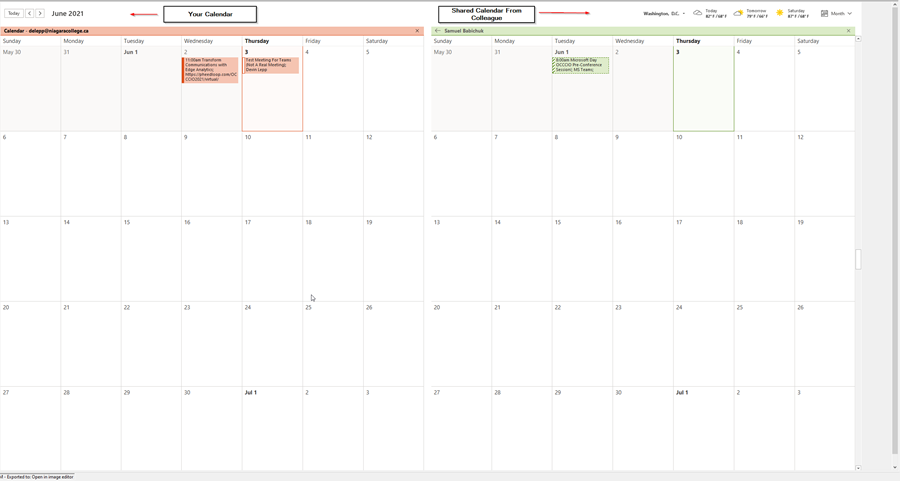Sharing Your Outlook Calendar
Step 1. Navigate to your calendar view in Outlook and then click on Share at the top right of the screen.

Step 2. When the window opens make sure you are on the permission tab, from here you can click add.

Step 3. With the add users tab open you can search any user using there name and then click ok to who you want to share your calendar with.
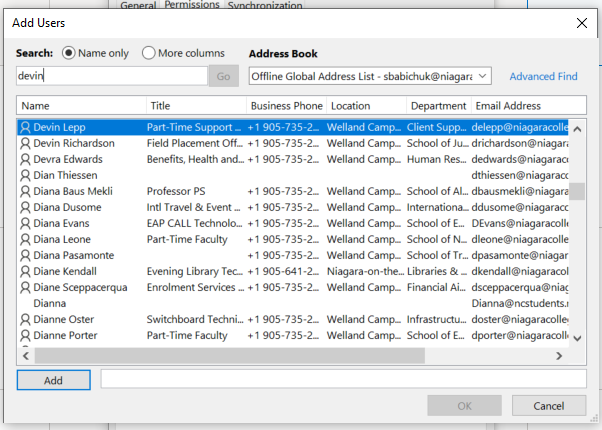
Step 4. With the user selected you can select the permissions you want them to have to your calendar at the bottom.

Step 5. Click apply when you have selected the permissions you want, It will then send a email to the person you added. They will have to then accept the calendar invite.
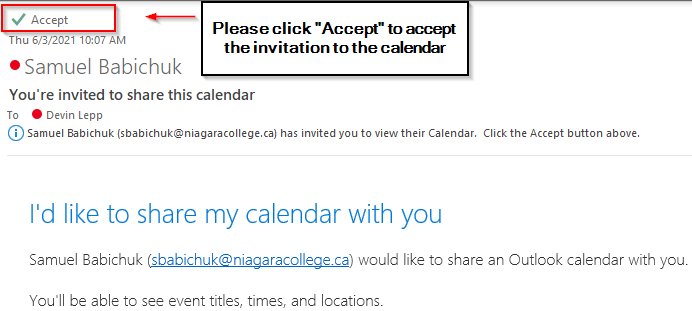
*The user has accepted the the email they will gain access to the shared calendar*