About the Room
- One whiteboard going across the length of the wall behind the computer
- Three projectors
- Be patient as they take time to warm up
- Automatic lights
- There are outlets at the podium
- There are outlets at the student’s desks
To start your presentation
When you approach, the touchscreen will automatically turn on and display the last menu selected.
- You need to bring the projector screens down with the switches on the podium
(Knee level, left side when looking at it) - Toggle the switches down (they are not labelled)
HDMI Menu
This will display whatever devices screen you have connected to it.
There is an HDMI connection next to the Computer

Doc Cam
You can use this to show documents.
Help

The controls for the unit below