Connecting to AirNC-Secure on an Android Smartphone
1. Click Settings
2. Click Wi-Fi

3. Click AirNC-Secure

4. Fill in your WIFI settings using the information below

5. You are now connected

6. To disconnect
a. Select the Network
b. Select Forget or Remove