Xerox AltaLink B8000 Family MFD
B8000 Family Functional Videos
Altalink 8000 Family Function Overview
Scan to Folder
Scan to Email
Photocopying Basics
B8000 Family Instructional Videos
Clearing Paper Jams
Clearing Jam behind Tray 1
Clearing Jam in the Document Feeder
Clearing Jam in the Fuser
Clearing Jam in the Duplex Transport
Clearing Jam in the Vertical Transport
Cleaning Guides
Cleaning the CVT Glass
Cleaning the LED
Cleaning the Platen Glass
Cleaning the Platen Cushion
Cleaning the Document Feeder
Replacing Supplies
Replacing the Toner Cartridge
Replacing the Fuser
Replacing the Drum Module
Replacing the Staple Cartridge