RightFax FAQ
- What is the difference between Forwarding and Routing?
- When a fax is forwarded, a copy of the fax is sent to the recipient while the original remains in the sender’s fax inbox. When a fax is routed, the original is removed after the fax is “sent” or routed.
- What kind of notifications will I get from RightFax?
- Notification of received faxes will be sent to your Outlook mailbox with RightFax as the sender.
- I’m expecting a fax but it isn’t in my fax box. Who do I contact?
- Each fax number has a delegated distributor who can review the main fax inbox for items where a recipient could not be determined by the fax system. Your delegated fax admin is likely your departmental Administrative Assistant but if you are unsure who that is or would like further assistance please contact the ITS Helpdesk. (x7642) [email protected]
- Does the system automatically retry failed faxes?
- Yes, the retry will occur 5 times at 5 minute intervals before being stamped undeliverable and classified as an abandoned fax.
- How can I tell why a fax fails to send?
- Review the fax history and status by selecting the fax from the Main window, and click on the ‘Fax History’ button at the top of the window. This will show all the steps in the fax creation and sending and give error codes that may be helpful to the ITS Helpdesk when troubleshooting.
- An abandoned fax will show a red status icon.
- How do I send a long distance fax?
- You must first obtain a long distance code if you don’t have one. Submit a service request to the ITS Helpdesk. Once you have a long distance code which is the same one used for phone calls or faxes, for a long distance fax, the number is just 18159871234 – it is not prepended with a 9