Bell Mobility Rates
Reducing charges on your smartphone when traveling outside Canada
You can use data services when traveling outside Canada; however cellular data usage is not included by default in plans while roaming and it comes at a premium. You could incur significant data roaming charges when you use services such as email, web browsing and app downloads and services.
Please note cruise ships and In-flight services are all expensive Zone 4 pricing and are not covered under travel bundles.
When you are outside of your Canadian carrier network:
- Your smartphone will display a service provider name other than your carrier.
- You will receive a text message welcoming you abroad.
- Read the rates sent in a free text message for voice, text and data roaming so there are no surprises on your bill. The advertised rates will be higher than rates of a travel bundle. You will also receive this same message when you have added travel bundle(s), the message will not reflect the lower rates you will have in place.
Tips to reduce charges
Disable roaming
To prevent roaming charges completely when travelling, put your smartphone on Airplane or Flight mode. If you still want your device available for voice calls or texts, turn data roaming off. Email, web browsing and other functions requiring data services will only be available when you are connected to wi-fi.
Please note wi-fi may not always function as a substitute for data roaming. Ensure data roaming is disabled if you want to use wi-fi only. If you do not, your smartphone may switch to a mobile network if the wi-fi signal becomes weak or you leave the coverage area, thus potentially incurring excessive data roaming charges.
Use wi-fi
Connect to wi-fi for activities that use up a lot of data such as streaming videos, downloading apps or checking maps. Just refrain from things like online shopping and online banking as there could be cybercriminals that take advantage of unsecured networks. Please be advised wi-fi is not always free outside of North America.
If you leave roaming on . . .
Choose a travel bundle or plan
Carriers like Bell Mobility will offer travelers the option to purchase “add-on bundles” to save you money off the standard rates for voice, text and data usage for 30 day periods. For added convenience, you’ll be notified how many minutes and megabytes you can use while away. Choose the plan that best suits your needs and budget.
If you have a College issued device, please refer to the section Travelling with a College Issued Mobile Device and the downloadable Bell Mobility Rates PDF.
Incoming calls, too
Be aware roaming charges apply for making local calls in another country or calling back to Canada (or International calls). Roaming also applies to receiving calls, as well as text messages, picture and video messages and data (email, web browsing, video streaming, visiting Facebook and so on).
Close apps and limit app usage
Fully close down your apps when you’re not using them. Limit the apps you use that are data-intensive. This includes Google Maps, YouTube, social feeds and other apps that might stay on in the background and check for updates, which eats up data.
Limit location services
Limit using location services. Some apps use your current location to help make them more convenient. Turning these off while traveling will save data. Please be careful when you limit these as apps like “Find My Phone” are potentially important even when you are traveling.
Disable auto-play videos
Disable auto-play videos on social media apps by changing the app settings.
Turn off push notifications or sync
While traveling, turn off push notifications or stop synchronizing data and apps automatically to reduce costs. This will ensure your device is not constantly looking for emails to download or contacts and calendars to sync. Apps like news, weather and stock quotes are usually set to automatically sync using your data connection. Manage these notifications in your push or sync settings, depending on your device.
With these settings, you will have to manually check email and sync contacts and calendars and apps. Data will no longer be pushed to your smartphone automatically.
Data roaming charges will apply when you choose to manually check email or sync contacts and calendars or sync your apps over a mobile network.
Other tips
To further improve your roaming experience, you should:
- Make sure your device is in “automatic carrier” mode. The smartphone will automatically search for and connect to one of your carrier’s partner networks (this can take up to 5 minutes).
- Install the latest version of the smartphone operating system before you leave.
- For iPhones, make sure you are using iMessage over wi-fi. Otherwise, roaming charges for data or text messaging will apply.
- For iPhones, turn off Wi-Fi Assist under Settings, Cellular. Otherwise, should a wi-fi signal become poor, the smartphone will automatically switch over to cellular data incurring roaming charges.
- For iPhones, another option to consider is Low Data Mode. It restricts the data your apps use in the background. This can reduce your data usage and make your connection feel faster. You can enable Low Data Mode for cellular data or for specific wi-fi networks in the Settings app. When you turn on Low Data Mode, your iPhone may stop performing some common activities like backing up photos to iCloud and installing automatic updates.
Note, the above information was consolidated from multiple carrier sites to offer more comprehensive information on reducing travel costs.
Traveling with a College issued mobile device?
Roaming is blocked for most users and your phone will not function outside of Canada; preapproved individuals excluded.
Please contact [email protected] in advance of your travel date to add a roam flex plan for a calendar month or a 30-day travel bundle, office hours Monday to Friday 9 a.m. to 4:30 p.m. excluding holidays and college closures.
For personal use, plans and travel bundles may be added with reimbursement to your department for the mobility charges incurred. Invoices will be provided with reimbursement confirmation the responsibility of the department.
All associated costs including any overage charges to be reimbursed to the College within one month. You must obtain approval from your cost centre manager before making this request to ITS.
If traveling on business or with a requirement to remain in communication to the College, the costs will be charged to your department. If you request any additional services be added to your College plan, you are responsible for ensuring your cost centre manager has preapproved the addition of plans or other services before you contact ITS.
If you are travelling for an extended period of time, an unlocked device with a local SIM card from the country you are visiting is a more cost-effective solution.
Under the College plan within Canada currently
Voice services
Long distance is charged at $0.01/minute or a Canada travel bundle can be added to your plan for $3.13/month with unlimited calling bundled with wi-fi calling. When calling from Canada to the U.S. long distance is charged at $0.15/minute. A Canada to U.S. plan can be added, varying costs dependent on anticipated usage.
Picture/Text/Video messaging
Canada SMS (short message service) or text messaging and MMS (multimedia messaging service) is included at no cost with unlimited messaging.
Multimedia messaging
Canada MMS or multimedia messaging (e.g. picture, video or audio content) is charged at $.50 per MMS incoming or outgoing. Please note that unless it is needed for work, sending pictures, video or audio content is considered personal use and should be reimbursed to the College monthly.