Connecting to Wi-Fi
Download the brochure for quick referance:
Blackberry Devices Android Devices Apple Devices iPhone/iPad Devices Windows
How to ADD / REMOVE a Niagara College WiFi Connection
Instructions for Connecting to AirNC-Secure:
Connect with Phone or Tablets
Connect with a computer
Connecting to AirNC-Event:
- Click here for the article
Connect with Phone or Tablets
Connect with a computer
Instructions for Connecting to AirNC-Guest:
Connect with Phone or Tablets
Connect with a computer
Instructions for Connecting to the eduroam network
- Remember you need to connect at Niagara at least once before visiting other locations.
- Click here for the article
Need help connecting?
Visit us at the Library in NOTL or Welland.
EMAIL: [email protected]
PHONE: 905-735-2211 ext. 7642
Click here for more information at the eduroam website.