Here you will find a list of documents and links that can help you use your Mobile Device to its full potential.
Topics:
- Travel Tips for Smartphones
- Set up Office 365 Student Email on Mobile Device
- How to Transfer contacts/photos from a PC to an iPhone
- How to Set up your Android or iPhone to Office 365 using the Outlook App
- How to Set up your Niagara College Staff O365 Email to iPhone
- How to Set up Your Niagara College Staff O365 Email to Android
- How to restore your data from backup
- User Guides
- Useful Links
Set up Email on Mobile Device
- How to Set up your Niagara College Staff O365 Email to iPhone
- Set up Office 365 Student Email on Mobile Device
- How to Set up Your Niagara College Staff O365 Email to Android
- How to Set up your Android or iPhone to Office 365 using the Outlook App
Restoring from backup
Click one of the following guides to restore from backup:
- Install SmartSwitch (Android restore software)
- Restore files to an iPhone
Mobile Device Guides
- Samsung Support: Here
- Select the type of device
- Select the help topic needed
- iPhone Support: Here
- Search for the model of your device