We now have a Remote Assistance appliance that we can use to remotely connect to your computer and give you on-line help.
Click to connect: https://itsupport.niagaracollege.ca/
Instructions:
To begin, look under the representatives area. If there is a name(s) present, that means a Help Desk agent can assist you. Just click on the name, you will be prompted to load some software, please load this as it will start the session. This software will un-install when the session is over, leaving no footprint on your computing device.
You will then be prompted by the Help Desk agent to allow sharing of your device. Please allow and the agent will then assist you. At the end of the session you will get a brief survey to fill out if you wish.